UTM Codes: The Answers To All Your Tracking Woes

Digital marketing experts say we are exposed to up to 10,000 brand messages a day. Ads are all around us: on websites, in apps, in videos, email, etc. The point is, with all the various types of advertising, it’s hard for marketers to know exactly how customers find their product or service. The solution: UTM codes.
What are UTM codes?
UTM, Urchin Traffic Monitor, codes consist of tags that are called UTM parameters. These parameters attach to the end of a web address to create a unique tracking code. When a user clicks on the code, or link, the tags are sent back to Google analytics, giving marketers insight on traffic sources. We call this campaign tracking.
Let’s say there’s a blog post that you want to advertise on various social media channels. To measure the success of your social campaigns, you’ll want to know which social network is producing the most traffic to your website. In contrast, you’ll want to know which network is proving to be a dud. By including UTM content in each of your links, you’re able to see traffic sources. This works by adding multiple UTM parameters to the URL. There are three important parameters to note: campaign name, source, and medium. These parameters will tell you three things: Where, how, and why. They look a little something like this:
http://example.com/?utm_source=google&utm_medium=search&utm_campaign=campaign_1
Why Do We Need UTM Codes?
Do you know which social channel brings in the most traffic for your website?
How about generated traffic from PPC compared to email?
In order for marketers to run successful campaigns, we need to know what works and what doesn’t. If we neglect to track results or review analytics, nothing will improve. The first step to breaking this cycle is understanding the tools we have and how to use them.
How to Create UTM campaigns
You can build UTM links through Google’s Campaign URL Builder. This tool allows you to easily add the parameters to your landing page URL so you can track custom campaigns.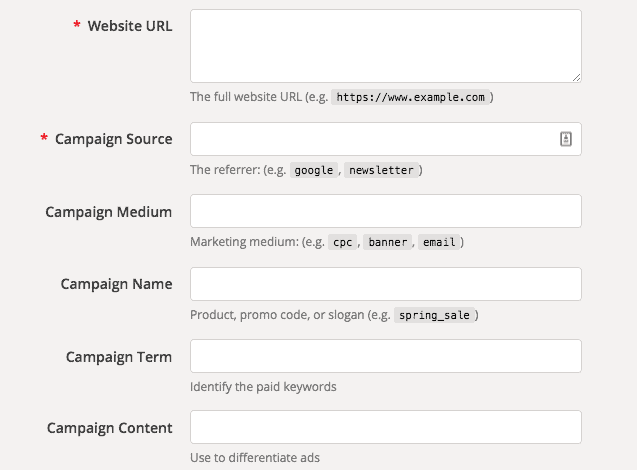
You’ll see six form fields. Don’t feel overwhelmed, we only need the first four to get a good grasp on our traffic sources. Let’s dig in:
Website URL
This is simply the page you want your audience to land on. Note: If this page has a 301 redirect in place — use the final landing page.
Campaign Source
This is the channel you want to track. The term should match where you’re putting the link (for example: Facebook, blog, twitter, etc). Your source tells you where your traffic is coming from.
Campaign medium
The campaign medium is what’s generating the traffic. The medium is where the link was shared (for example: social, CPC, banner ad, email, etc). This tells you how your traffic is coming to you.
Campaign Name
This is the internal unique identifier given to your campaign (for example: website launch, product video, sale, etc). The campaign name tells you why traffic is coming to you.
Campaign term
The campaign term identifies keywords that are used in paid search. This field can be skipped if your adwords and analytics accounts are integrated and using auto-tagging. Campaign content is used when performing A/B testing. Both of these optional fields allow for more granular tracking. Don’t get too caught up on UTM source and medium, these are fields created to help you. Use them in whatever way keeps you organized.
While we have Google’s free Campaign URL builder as an example, it’s wise to note: Effinamazing also has a free UTM building tool that allows presets for faster creation. You can save presets of your common UTM tags (for example: specific campaigns or sources).
5 UTM Parameters Best Practices
Now that you’re ready to start creating UTM links, let’s review some best practices:
- Keep UTM terms the same. For example, switching from “facebook” to “FB” can make things confusing for other team members.
- Be specific with keywords. If you’re tracking a post on Linkedin and use the keyword “social-media” as your source, you won’t be able to measure traffic directly from Linkedin. Also, be specific with organic and paid content (for example: utm_medium=social-organic-post).
- Always shorten links before sharing. Links with visible UTM parameters seem amateur and unwieldy long. Link shortening tools like bitly or tinyurl are available. However, most social media management tools will automatically shorten links for you.
- Avoid using spaces. Instead, use dashes. Spaces in URLs are replaced with “%20”.
- Catalogue your tagged URLs in a spreadsheet. This gives the marketing team and new hires a quick reference to review current efforts. Internal spreadsheets can also help in building parameters by utilizing drop down menus that are specific to parameter type.
Where To Find Your Results
Ok, your UTM codes have been set up and shared. Now, you need to track the results. Here are the two places you can find that information in Google Analytics:
- Acquisition > All Traffic > Source/Medium
- Acquisition > Campaigns > All Campaigns
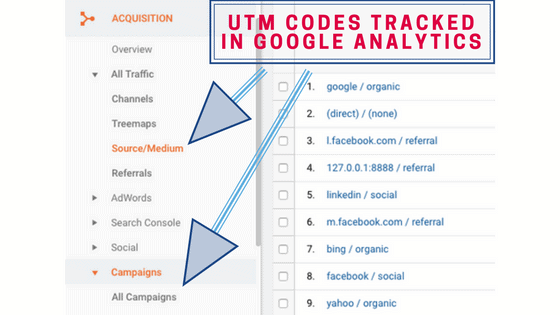
If a UTM hasn’t been clicked, it will not show up in reporting.
Summary
Using UTM codes can be messy and maybe even scary for some, but they are necessary. If we utilize tools like UTM links and Google Analytics, we get amazing insights into what’s working and what’s not. At DemandZEN, we strive to deliver strategy thats powered by proven results. We do this for our clients by tracking everything under the sun and reporting on those results. With UTM links, you can too!
You Might Also Enjoy These Posts
Demand Generation vs Lead Generation
Gamification Strategies: Badges in B2B Marketing
Welcome To DemandZEN
DemandZEN specializes in Account-Based Demand Generation and solving the challenges around finding, engaging and converting target accounts into real opportunities for B2B Technology and Services companies.


