Best Online Survey Tools for Creating B2B Surveys
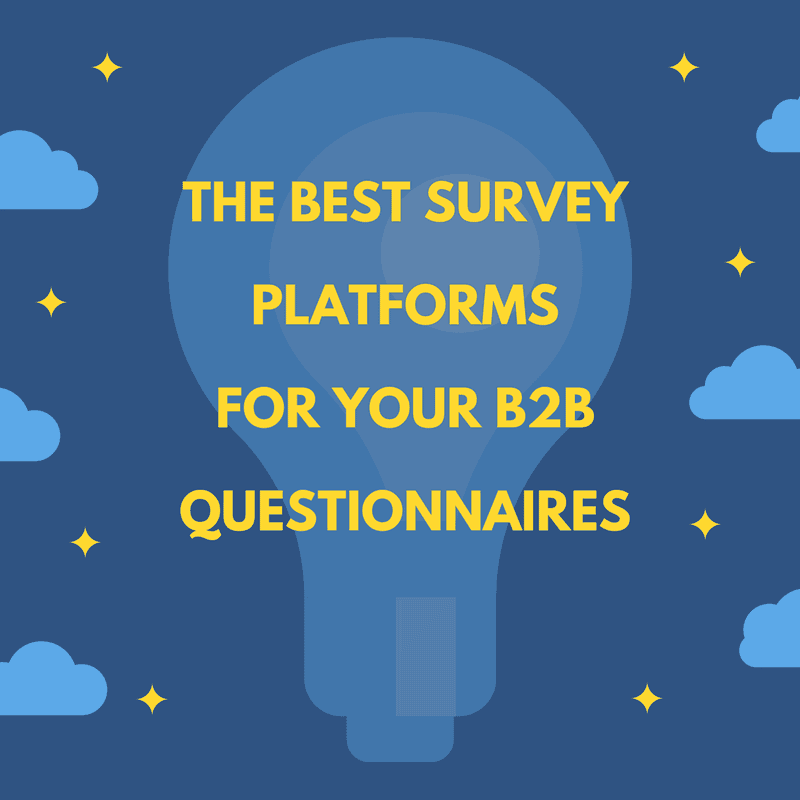
There are so many different reasons you may decide you need a survey tool. You might have a goal of capturing customer information to improve your brand, alter your product, or gauge how well your customer service team is doing. Perhaps you plan on using surveys internally to determine team goals or how to improve your company benefits package. However you intend on using surveys, it’s important to choose one of these best online survey tools for your mission.
Here, we take a look at DemandZEN’s favorite survey tools and just why we love them.
Google Forms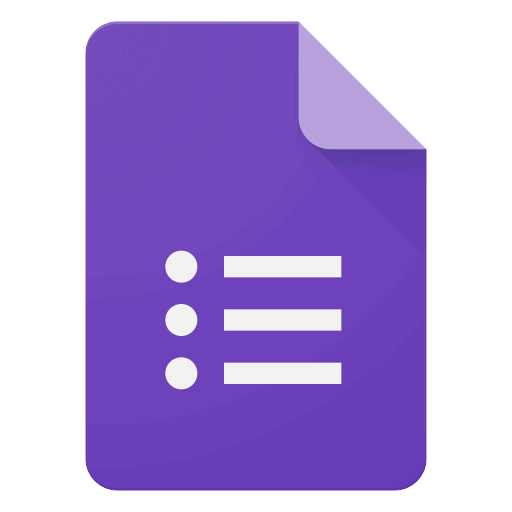
Most likely, your company is using Google documents in many facets of your business. It only makes sense to use something that will be familiar to your team, and most likely your customers.
Completely free with a Google account, Google Forms offers a lot of options for customization. You can decide how much the person filling out the form can see: Should they see a progress bar so they know how far along they are in taking the survey? Or would you like to allow them to see how all other respondents answered your survey questions?
You can add videos, images, and split groups of questions into their own sections. If you’re interested in creating quizzes for your customers, you can even enable the “quiz” feature so that respondents receive a grade when they’re done. If you have an in-depth white paper that goes over technical concepts, you might want to link to a quiz and encourage prospects to “test their skills.” However, one negative of this is that there is no option for respondents to share their score on social media or via email. So while the quiz feature creates positive customer engagement, it’s not as good as it could be.
One of the biggest downsides of Google Forms is that it does not integrate with Google Sheets. While you can export your form to a .csv file and then later upload that to a Google Sheet, there is no easy way to export directly to a Google Sheet if that is your preferred way to work.
 SurveyMonkey
SurveyMonkey
Possibly the most popular online survey tool right now, SurveyMonkey has different tiers of pricing for different levels of business. All versions of SurveyMonkey provide email support so you can send direct emails and know exactly who is answering your questions. You can also create pop up surveys across all tiers of SurveyMonkey.
However, things like .csv exporting, trended data, and tabulated responses are only available in the paid versions. Additionally, you can only add your company logo in the paid versions of SurveyMonkey. With the lowest tier paid version, you can also create custom URLs to share with customers so your URL will match both the survey’s topic and your business.
SurveyMonkey is an incredibly intuitive program with 24/7 email support built into their model. You can clone previous surveys you’ve made when creating variations, start from scratch, or you can build off of existing SurveyMonkey templates. They break these templates into industry and department, so you can choose what is right for you.
Like with Google Forms, you can create quizzes in SurveyMonkey that leave the user with a score.
 Typeform
Typeform
Typeform is, perhaps, the prettiest survey platform. Use pictograms, templates, and pre-generated color palettes to design a fun survey that people won’t mind participating in. Its drag and drop functionality makes it easy to learn and use. Typeform also queues up videos for you at each stage of survey creation, to better educate you on the program.
Additional customization is possible through answer piping, meaning you can actually include a customer’s previous response into subsequent questions.
Questions are displayed one at a time in a slide format. This minimizes any feeling of being overwhelmed a customer might experience when presented a survey with an entire page full of questions. And isn’t it nice to focus on one thing at a time for once?
Connect to Google Analytics right in Typeform to track the success of your survey. You’ll also have access to additional metrics over time in the backend of the tool.
Typeform has tiers of pricing, though it is free for up to 100 responses per month. By upgrading to a pro account, you can even create order forms and take credit card payments through Stripe. This allows you to collect the detailed customer information your business requires (name, address, favorite color) before accepting payment.
 SurveyGizmo
SurveyGizmo
Every marketer should be thrilled to hear that SurveyGizmo has a Salesforce integration. But that’s not the only reason that it’s a popular B2B survey tool. It’s an affordable tool with a simple-to-use, but powerful, free option if you’re not interested in a stylized survey and only need three active surveys at a time. However, you can upgrade to basic for only $300 a year and unlock a whole slew of features.
The free version ties you to one specific style, but the paid version unlocks templates and the ability to change button color, background color, and add a logo. You’ll also be able to send emails directly to survey recipients. In the free version, you will only have access to a shareable link.
If you’re in the business of market research, consider investing in the Market Research License plan. For $1,500 per annum, you’ll have access to advanced analytics, reporting, and dynamic survey creation.
The free version of SurveyGizmo is perfect for small businesses looking to create sleek surveys with the option to expand on them later. Larger enterprises will want the full suite of features included in paid versions.
No matter what tool you choose, remember that creating surveys for a B2B customer experience is all about making it fun and easy. Customers don’t respond to dull and hard. Consider your questions and their order carefully. Good luck creating successful surveys that drive insights for your business.
You Might Also Enjoy These Posts
Demand Generation vs Lead Generation
Gamification Strategies: Badges in B2B Marketing
Welcome To DemandZEN
DemandZEN specializes in Account-Based Demand Generation and solving the challenges around finding, engaging and converting target accounts into real opportunities for B2B Technology and Services companies.


