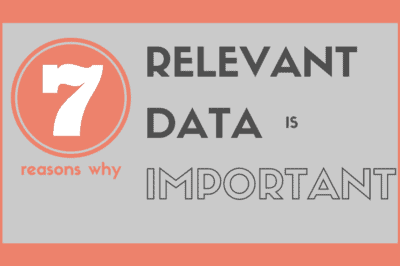How to Read a Facebook Ads Report – Is Your Facebook Data Fake and Does It Matter?
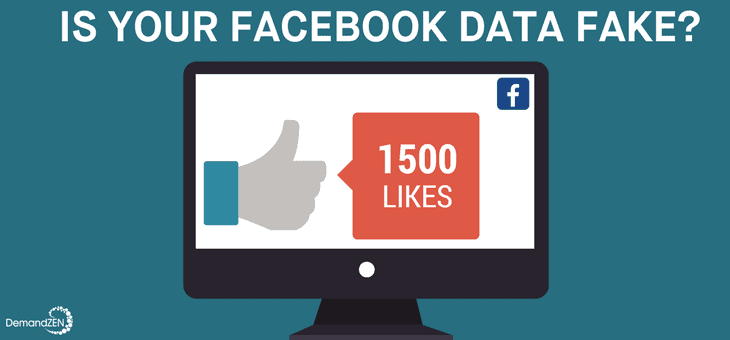
Facebook has been in the spotlight for a lot of reasons recently: Did Russia influence the presidential election with Donald Trump? How much of the news on Facebook is #fakenews? Do we spend too much time on the site according to its founder, Mark Zuckerberg? However, one issue that’s pretty exclusive to B2B marketers is whether or not Facebook is inflating advertising data. Today, we’ll cover the specific accusations, like inflating average viewing time for video ads, and how Facebook responded. More importantly, we’ll tell you how to avoid falling victim to fake Facebook data by learning how to read a Facebook ads report.
Over the last couple of years, Facebook advertising improved their advertising capabilities exponentially. As of 2017, Facebook has the largest audience of all social media platforms with over 2 billion monthly active users. U.S. Facebookers alone spend an average of 50 minutes per day on the site or app. Not only do people in your audience have Facebook accounts, they’re on the site…A LOT! Their targeting capabilities are the most robust when compared to other paid social channels. Plus, the platform has the most diversity and flexibility when it comes to ways businesses can interact with their audiences.
Spotted: Fake Facebook Data
But with success, comes scrutiny (and sometimes, it’s deserved). In 2016, Facebook announced that it overestimated video ad views by 60% – 80%…for two years. Imagine, in 2015 your agency spent $77 BILLION in Facebook ads for your clients only to find out all of your marketing metrics were extremely skewed.
Following the announcement, Facebook went into greater detail explaining its miscalculation. Facebook assured advertisers the metric “average duration of video views” did not impact any other video metrics or billings. When all was said and done, Facebook apologized for exaggerating video view times.
Fake People or Fake Facebook Data?
Since the 2016 drama, Facebook was accused of fake audience numbers in the United States. When building target audiences, Facebook claimed that advertisers could reach more than 100 million U.S. adults under the age of 35 – Great! Except for one minor detail: the United States census only counted 76 million people under the age of 35… We get it, Facebook. Math is hard. But a 24 million person difference?! That won’t even get you partial credit on a math test.
A Facebook spokesperson did respond to the accusations. She said its estimates “are based on a number of factors, including Facebook user behaviors, user demographics, location data from devices, and other factors”. Facebook continued that their audience sizes “are not designed to match population or census estimates”. In the end, all of us (whether we’re talking U.S. census numbers or Facebook audience estimates) are still in muddy water.
Which Is The Lesser Evil?
Facebook is a part of our lives we love to hate. That goes for typical app users and businesses advertising. For B2B marketers focusing on lead generation, Facebook advertising is a must. Everyone (and their grandmas) are on Facebook, meaning your audience is there too. So, we need to choose the lesser evil here, which is advertising on Facebook. Despite some potential discrepancies in your Facebook data, the choice to boycott Facebook advertising altogether means missing out on a large audience.
We encourage you to weigh your options, but our team has seen great success with Facebook ad campaigns for our clients. Our agency depends on reporting data, and we need it to be as accurate as possible. Uncovering the video overestimation and the questionable audience sizes compared to the U.S. census is a big deal. People have also accused Facebook of inflating the data reporting ad clicks, which could be a notable problem too.
In this particular case, there are a lot of factors that could play a role, some beyond Facebook’s control.The company provides a help article on Facebook ads reporting that goes over these common discrepancies.
Ultimately, marketers (especially those of us at DemandZEN) need to own their results. Here’s a page out of our playbook on how to do that when reporting on Facebook ads.
Speak Facebook’s Language
First and foremost, you need to know how to read a Facebook ads report in order to be able spot fake Facebook data. Marketers are known for using a ton of jargon, and Facebook ads reporting is no exception. What’s the difference between reach and impressions? What about results vs. leads? Clicks vs. link clicks? It’s your job to know. Here’s how Facebook defines the main metrics found in a Facebook ads report for lead generation campaigns. We included recommendations on how to use them too:
Results
This is defined as “the number of times your ad achieved an outcome, based on the objective and settings you selected”. Typically, we run Facebook campaigns to generate leads. For these campaigns, we use the in-app forms Facebook offers. In that case, we would read Facebook’s “results” metric as the number of leads that filled out the form, which is the KPI we present to our clients. Of course, we double check this information in the database to make sure it’s accurate.
If we are running a campaign that drives our Facebook audience to a landing page, we usually have a call-to-action on that page. With these campaigns, “results” according to Facebook don’t hold a lot of value. Instead, we set up tracking on the landing page to measure the number of conversions.
Reach
Facebook defines this metrics as “the number of people who saw your Facebook ads at least once”. When talking to clients, we use this metric to report on how many people in the audience have been exposed to the ad. As far as marketing terminology goes, most marketers understand this metric as “impressions”. However, Facebook has a different definition. Making the distinction between this term and the next term we define is imperative if you want to accurately report on your campaign(s).
Impressions
By Facebook’s definition, impressions are “the number of times your ads were on screen”. There are potentially some blurred lines between reach and impressions in a Facebook ads report. In our experience, reporting on impressions inflates the data a bit. Knowing how many people have seen your ad is more important, in almost all cases, than knowing how many times your ad was on a screen.
Frequency
This is a pretty cut and dry term, defined as “the number of times each person saw your ad”. It’s important to report on this data, especially when your audience size is smaller or your campaign has a niche offering. Marketers never want to deter people by showing them ads over and over again that aren’t relevant. Keep an eye on your frequency to make sure your audience isn’t overwhelmed by your ads. If the frequency gets too high, especially in a short time frame, you need to make adjustments to your audience.
Unique Link Clicks
Understanding this metric is really important for those of you running ads where the audience is claiming an offer, learning more, or visiting a landing page. According to Facebook, unique link clicks are “the number of people who performed a link click.” Making it clear that this metric measures the number of people not necessarily the number of clicks taken by those people.
Link Clicks
On the contrary, link clicks are “the number of clicks on ad links to select destinations or experiences, on or off Facebook-owned properties”. Data should be as exact as possible, so this vague definition makes reporting on this metric really hard. Link clicks could be a lot of different things according to Facebook. In order to make it meaningful, you need to add tracking whenever possible. If your campaign depends on clicks to a landing page, make sure you’re adding unique UTM links to every link in your ad so you can track the campaign’s success in Google Analytics.
You might be wondering why you need to know both “unique link clicks” and “link clicks”. The importance of one metric over the other might be dependent on the campaign. However, it’s probably worth noting how many people are clicking on the link compared to how many actual clicks took place on the link compared to the number of conversions/desired actions. Those data sets helps answer the question, “how many clicks had to take place before one person converted, on average?”
Landing Page Views
This is pretty simply defined as “the number of times a person viewed your ad’s destination URL (the landing page) after clicking on the ad”. As far as definitions go, this term is pretty self-explanatory, but having UTM links to effectively track and compare the data is always recommended.
People Taking Action
The final metric is explained as “the number of people who took an action that was attributed to your ads”. This is a pretty obscure definition, we know. “An action” covers a lot of potential things, some very important and others being nonsensical. It could range from a person that visits your website and completes a purchase to a person that went to your company’s Facebook page and ‘liked’ a post. When comparing this data to your campaign’s “reach”, you might be able to see what percent of your audience is engaged with your company. But even then, it’s hard to tell if that engagement (or action) even matters.
In the end, marketers need to do research and understand the data being analyzed. Then, decide which metrics are key performance indicators for your campaign and its goal(s). These KPIs will be what you present to your client or your boss. Because, like any other marketing campaign, there is a ton of data you could show them. But all that person cares about is if the campaign is meeting its goal. Sometimes, the reach, link clicks, and page likes don’t matter, and that’s okay.
Own Your Data
Facebook is a powerhouse and will continue to be for the foreseeable future. Within legal limits, the company is going to do what it wants. Period. That’s why it’s your responsibility to control the Facebook data you report as much as possible. To start, have multiple data sources to cross-check your metrics.
This process doesn’t have to be complicated. Once you learn how to read Facebook ad reports, use the tool that makes the most sense as your second data source. For campaigns that send people to your website, Google Analytics should be your go-to tool. For campaigns that generate leads, use your marketing automation system to double check the number of leads being added to the database. And as always, make sure you’re implementing marketing best practices, like UTM links and tracking pixels.
It’s also important to be flexible. The way we market to audiences is always evolving, so we might need to get creative with how we own our data. For example, it might be worth our while to familiarize ourselves with VidYard since Facebook is starting to focus more and more on video. Regardless of what changes come our way, marketers need to continue driving results (and using data to prove it).
Focus On What Matters
At the end of the day, it’s simple: focus on what matters. Report on the identified KPIs, make sure you know how to read those Facebook ad reports, understand your metrics, and double check your data. There will always be some level of discrepancy with the numbers due to external factors, algorithms, parameters – you name it. But if you set your campaigns up with data sources to report your performance to goal as accurately as possible in the beginning, reporting the success of your Facebook ad campaign will be a breeze.
Is some of your Facebook data “fake” or inaccurate? Maybe, depending on what you’re measuring and how. Does that possibility matter? If you’re doing your job right, it shouldn’t.
If you need some help navigating the Facebook advertising world and aren’t quite sure how to read a Facebook ads report yet, reach out. Our team would be happy to help!
You Might Also Enjoy These Posts
Gamification Strategies: Badges in B2B Marketing
7 Reasons Why Relevant Data is Important to Your Organization
Welcome To DemandZEN
DemandZEN specializes in Account-Based Demand Generation and solving the challenges around finding, engaging and converting target accounts into real opportunities for B2B Technology and Services companies.